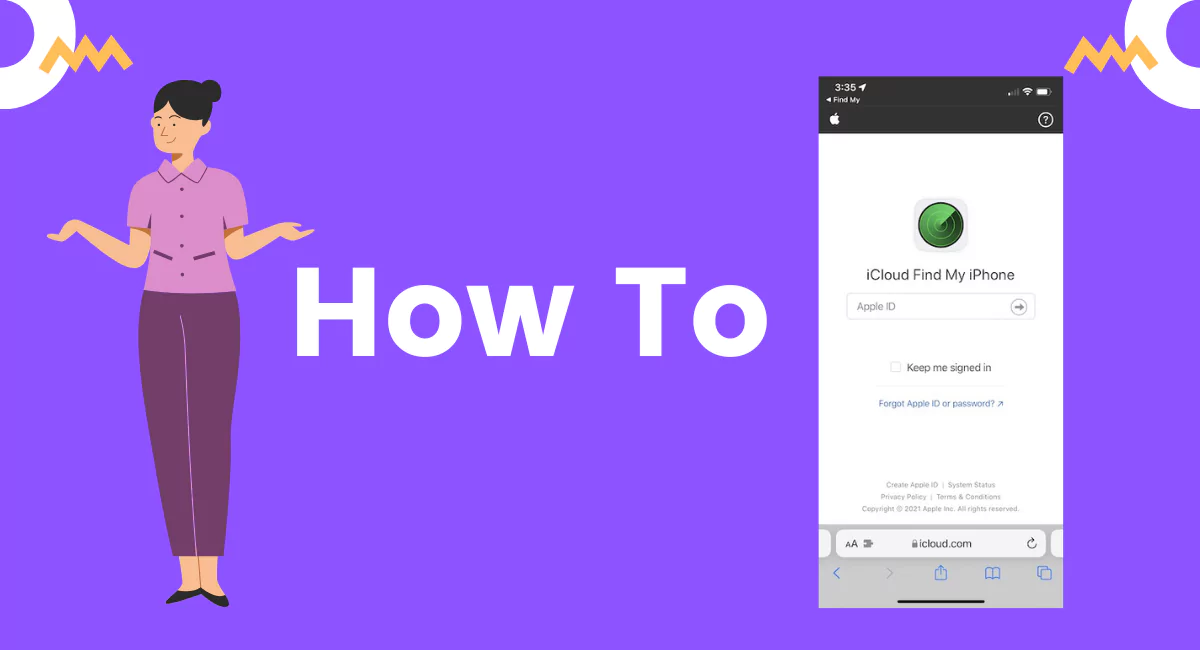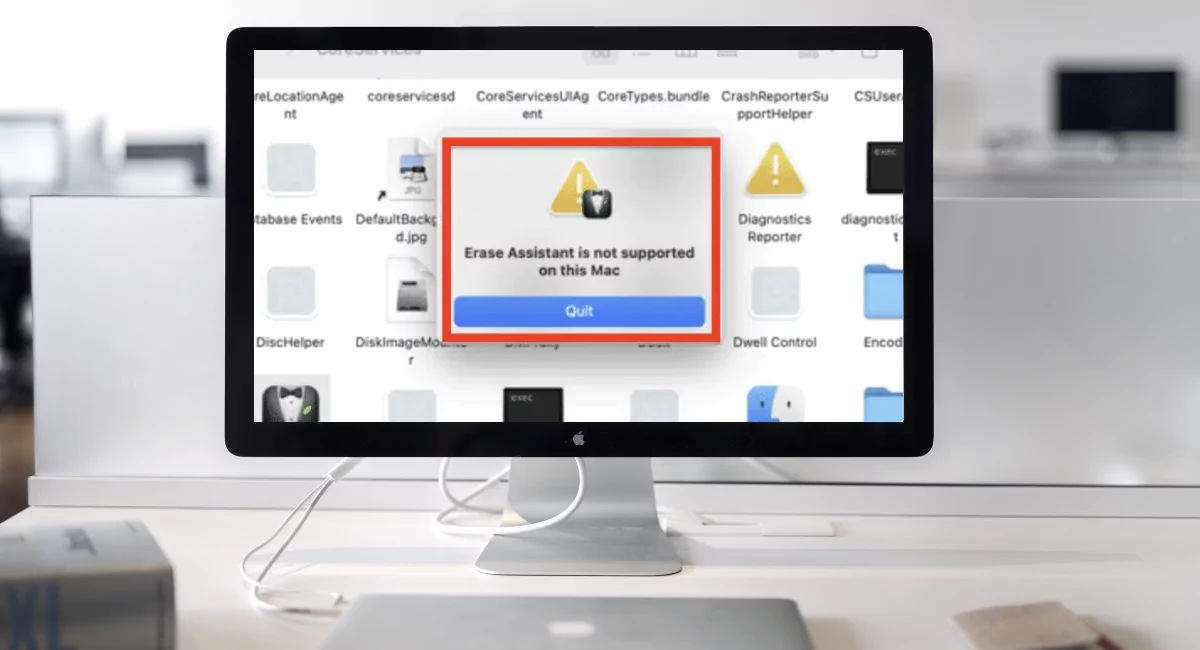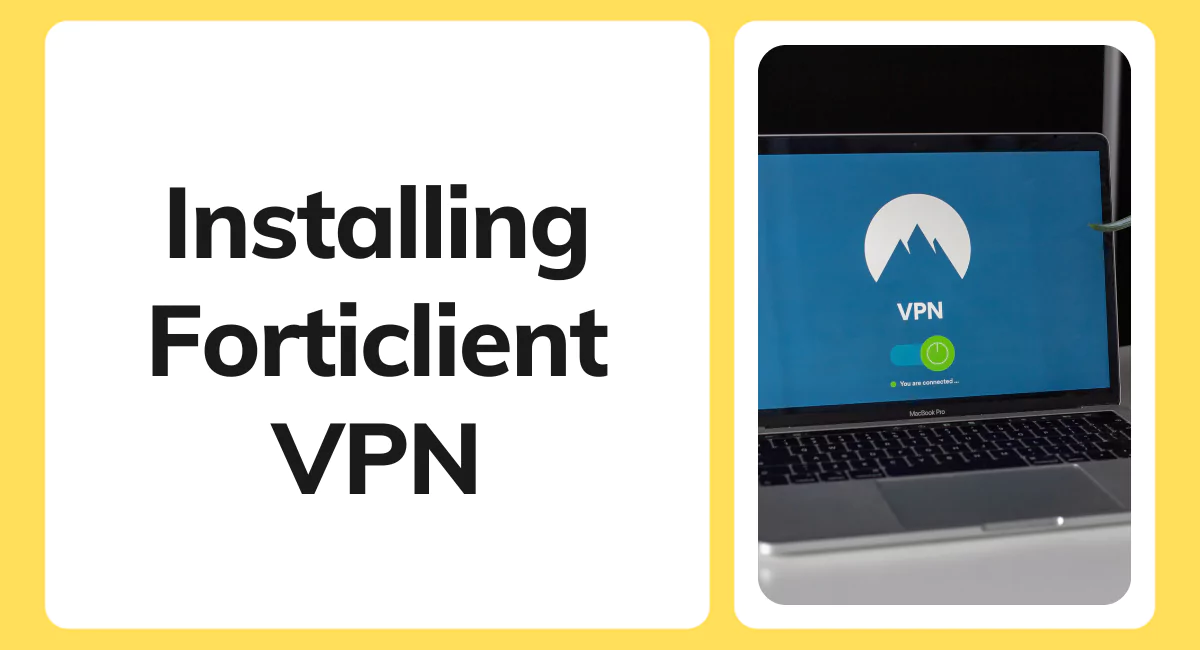How to track an iPhone location from another iPhone
Losing or misplacing your iPhone can be a distressing experience. Fortunately, with advanced technology and various tracking methods available, you can locate your iPhone remotely, even if it’s in silent mode or has a dead battery. In this article, we will explore different methods that allow you to find your iPhone from another iPhone quickly and effectively.
Method 1: Using the Find My iPhone App
The Find My iPhone app, developed by Apple, is a powerful tool designed specifically to help you locate your lost or stolen iPhone. To get started, you need to install the app on another iOS device and sign in with your Apple ID. Once set up, follow these steps:
- Open the Find My iPhone app and select the “Devices” tab.
- A list of your registered devices will appear. Tap on the device you want to locate.
- The app will display the approximate location of your iPhone on a map.
- You can now utilize the app’s remote actions to help recover your iPhone, such as playing a sound, enabling Lost Mode, or remotely erasing all data.
Method 2: Using iCloud
If you don’t have access to another iOS device, you can use iCloud.com to locate your iPhone from a computer or any web browser. Follow these steps:
- Open a web browser and visit iCloud.com.
- Sign in with your Apple ID and password.
- Click on the “Find iPhone” icon.
- Select your iPhone from the list of devices.
- iCloud will display the location of your iPhone on a map.
- Similar to the Find My iPhone app, you can use additional features like playing a sound or activating Lost Mode.
Method 3: Using Google Maps
Google Maps can also be utilized to locate your iPhone remotely. To enable this feature, follow these steps:
- Open the Settings app on your iPhone.
- Tap on your Apple ID at the top.
- Select “Find My” and then “Find My iPhone.”
- Toggle on the “Share My Location” option.
- Link your iPhone to your Google account by going to the Google Maps app and signing in.
- Once linked, you can use the Google Maps app on another device to track the location of your lost iPhone.
Method 4: Using Third-Party Apps
Apart from Apple’s built-in options, there are several third-party apps available on the App Store that specialize in locating lost iPhones. Some popular choices include Find My Device, Prey Anti Theft, and Find My Phone. Follow these steps to use a third-party app:
- Go to the App Store and search for a trusted third-party tracking app.
- Install the app on another iOS device.
- Set up the app and grant the necessary permissions.
- Follow the app’s instructions to link your lost iPhone to the app.
- Once linked, you can use the app’s features to locate your iPhone remotely.
Method 5: Using Phone Locator Services
Phone locator services provide an additional layer of security for finding lost or stolen iPhones. These services require you to register your device and link it to the service’s online interface. Here’s how it works:
- Research and choose a reputable phone locators service such as Lookout, Cerberus, or FlexiSPY.
- Sign up for an account and follow the registration process.
- Link your iPhone to the service by entering the required information.
- Once set up, you can log in to the service’s website or app to track the location of your iPhone and access other features offered by the service.
Additional Tips and Precautions
In addition to using the methods mentioned above, here are some additional tips and precautions to consider:
- Create a strong passcode for your iPhone and enable advanced security features like Face ID or Touch ID.
- Activate two-factor authentication for your Apple ID to prevent unauthorized access.
- Register your iPhone’s serial number with the local authorities. This information can help them identify and recover your device in case of theft.
- If your iPhone is lost or stolen, contact the local law enforcement agency and provide them with the necessary details.
Conclusion
Losing an iPhone can be a stressful experience, but with the methods discussed in this article, you have a higher chance of finding your device remotely. Remember to take preventive measures such as setting up Find My iPhone and enabling advanced security features. By being prepared and proactive, you can minimize the impact of a lost or stolen iPhone.
FAQs:
No, the device must be powered on and connected to a network for the tracking methods to work.
Yes, you can still track your iPhone as long as it’s connected to a Wi-Fi network.
If you suspect your iPhone has been stolen or misplaced, contact the local law enforcement agency and provide them with the necessary information.
Some phone locator services offer free basic features, but advanced features may require a subscription or one-time payment.