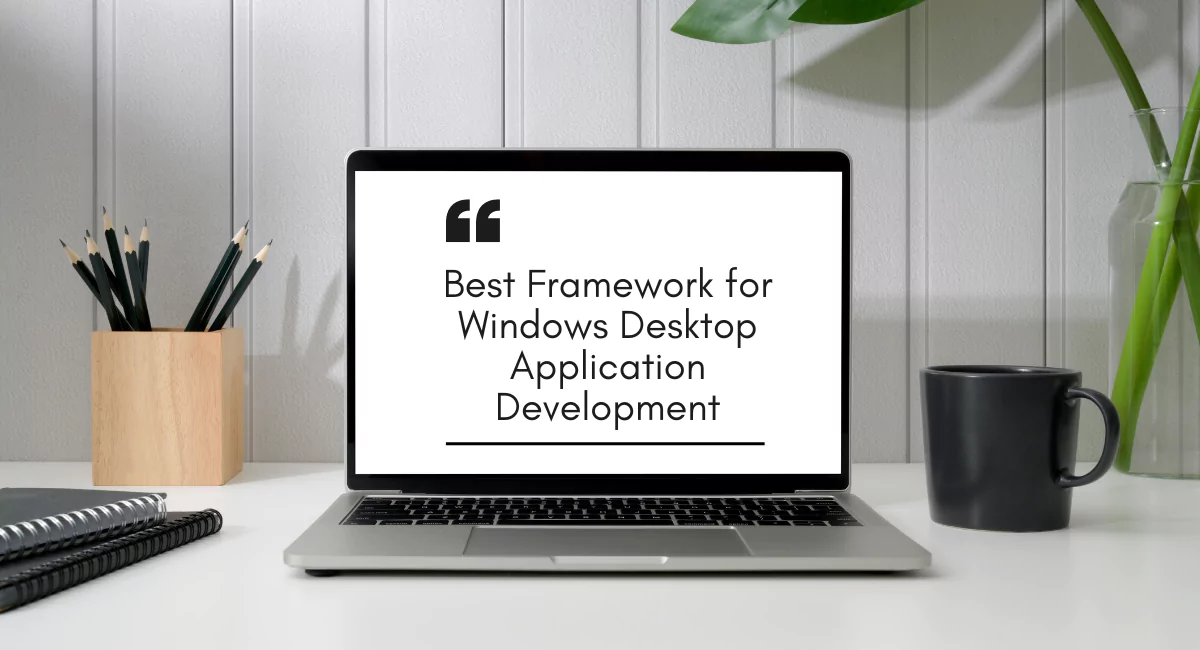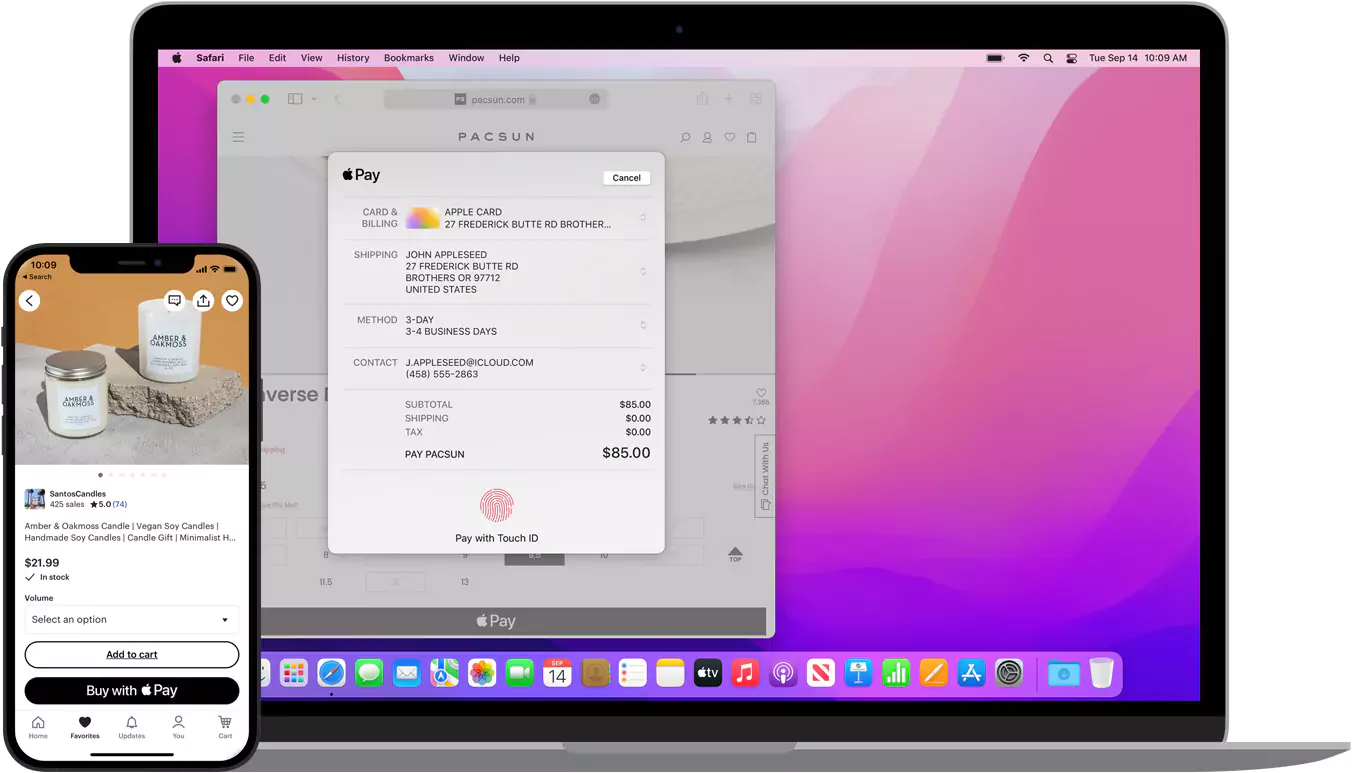Best framework for desktop applications requires careful consideration of various factors, including performance, user interface design, compatibility, and ease of development. With numerous frameworks available, selecting the right one can be a daunting task. In this article, we will explore some of the best frameworks for Windows desktop app development frameworks, highlighting their key features and benefits.
1. Windows Presentation Foundation (WPF):
Windows Presentation Foundation, or WPF, is a popular framework for building visually appealing and feature-rich Windows desktop applications. It provides a powerful set of tools, including an extensive set of controls, data binding capabilities, and support for multimedia and animation. WPF leverages the capabilities of DirectX, enabling developers to create visually stunning applications with hardware acceleration. It also supports XAML (eXtensible Application Markup Language), which simplifies the design and layout of the user interface.
One of the significant advantages of WPF is its ability to create responsive and scalable applications that adapt to different screen sizes and resolutions. It also integrates well with other .NET technologies, such as the C# programming language and the .NET Framework, making it an excellent choice for developers familiar with Microsoft’s ecosystem.
2. Windows Forms (WinForms):
Windows Forms, also known as WinForms, is another framework provided by Microsoft for Windows desktop application development. Although it is older than WPF, WinForms remains a reliable choice, especially for developers who prefer a more traditional approach to building desktop applications.
WinForms simplifies the development process by providing a drag-and-drop interface, allowing developers to create the user interface quickly. It offers a wide range of pre-built controls and supports data binding, making it suitable for building data-centric applications. WinForms applications can be developed using C# or Visual Basic .NET and can take advantage of the .NET Framework’s rich class libraries.
While WinForms may lack some of the advanced visual capabilities of WPF, it compensates with its simplicity and learning ease. It is an excellent choice for small to medium-sized applications or for migrating existing WinForms applications to Windows newer versions.
Read More: Why do Companies Choose .NET for Enterprise App Development in2023
3. Electron:
If you’re looking for a framework that allows you to build cross-platform desktop app development using web technologies, Electron is a compelling choice. GitHub Developed, Electron combines the Chromium rendering engine with Node.js, enabling developers to create desktop applications using HTML, CSS, JavaScript.
Electron provides a consistent development experience across different operating systems, including Windows, macOS, and Linux. It offers access to native operating system APIs, allowing desktop application developers to create applications with deep system integration. Additionally, Electron has an active community, which means there wide range of libraries, tools, and resources available to support development.
4. Universal Windows Platform (UWP):
Universal Windows Platform is a framework designed for building applications that run on multiple Windows devices, including desktops, tablets, smartphones, and Xbox consoles. UWP leverages the power of XAML and C#, providing a rich development environment for creating modern and responsive applications.
UWP offers a comprehensive set of controls and layout panels optimized for different device form factors, making it easy to create adaptive user interfaces. It also provides access to device-specific features, such as live tiles, notifications, and Cortana integration.
A notable benefit of UWP is its ability to distribute applications through Microsoft Store, simplifying the deployment and updates process. It also supports seamless integration with other Microsoft services, such as Azure, for cloud connectivity and data storage.
Conclusion:
Choosing the best framework for Windows desktop application development depends on your specific requirements, skill set, and project scope. Windows Presentation Foundation (WPF) excels in creating visually stunning applications with advanced capabilities