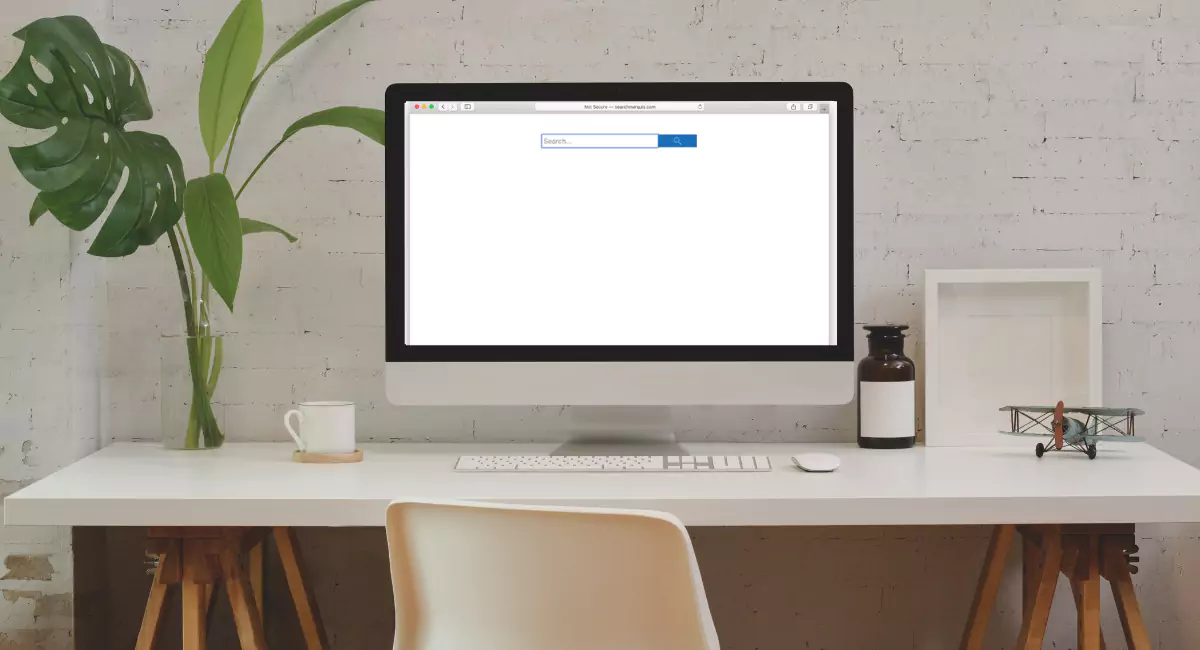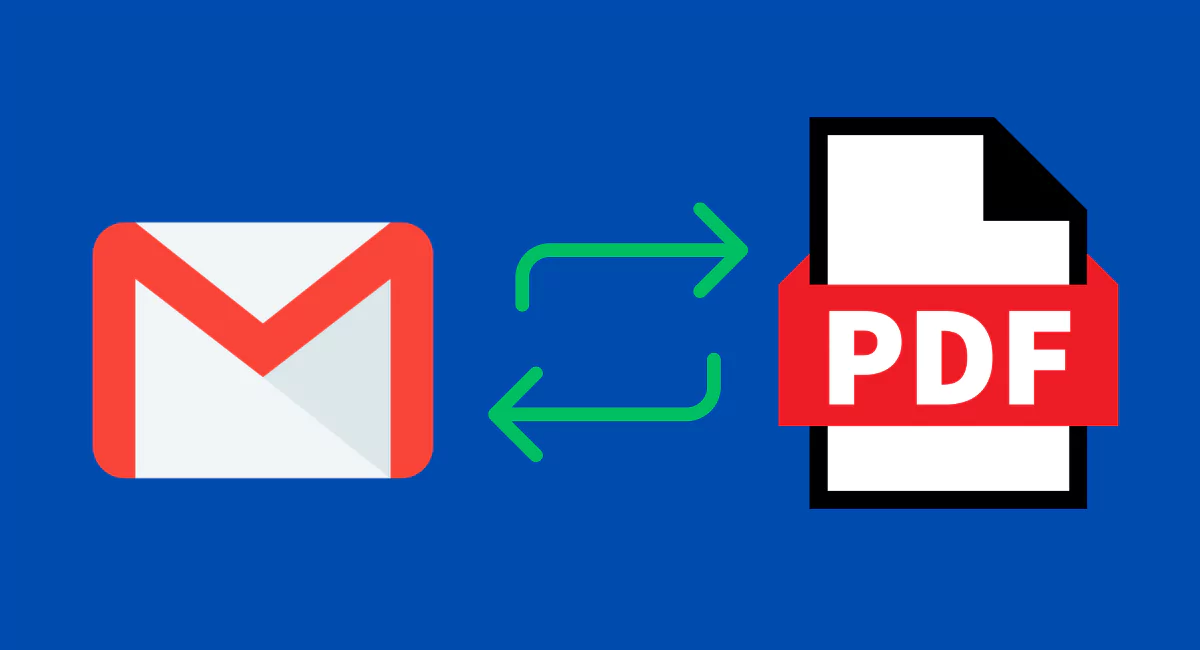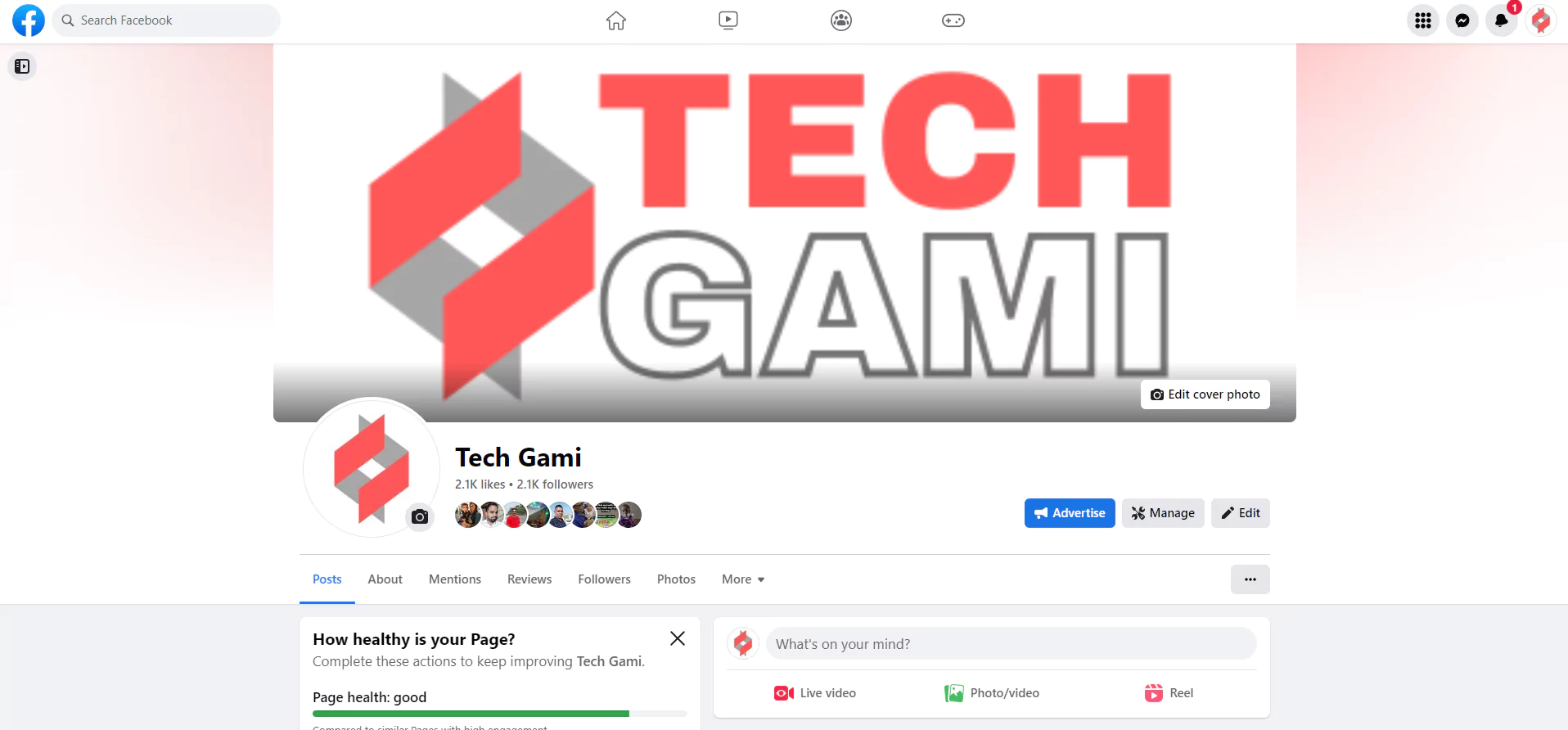YouTube is one of the most popular video-sharing platforms in the world. Millions of people use it every day to watch their favorite videos and discover new content. While YouTube does offer a premium subscription service that allows users to download videos for offline viewing, not everyone can afford to pay for it. Fortunately, there are still ways to download YouTube videos on an iPhone without a premium subscription. In this article, we will explore some of the methods you can use to download YouTube videos on your iPhone without a premium subscription.
How to Download YouTube Videos in iPhone
Method 1: Using a Third-Party App
One of the easiest ways to download YouTube videos on an iPhone without a premium subscription is by using a third-party app. There are many free apps available in the App Store that allow you to download YouTube videos to your iPhone. One such app is “Documents by Readdle.” Here are the steps to follow:
- Download “Documents by Readdle” from the App Store.
- Open the app and tap on the “Safari” icon in the bottom right corner.
- In Safari, go to YouTube and find the video you want to download.
- Tap on the share button and copy the video’s URL.
- Go back to “Documents by Readdle” and tap on the browser icon in the bottom left corner.
- Paste the video’s URL into the address bar and tap “Go.”
- The video should now start playing. Tap on the download icon (the downward-facing arrow) in the top right corner of the screen.
- Choose the quality of the video you want to download and tap “Download.”
Method 2: Using a Website
Another way to download YouTube videos on an iPhone without a premium subscription is by using a website that allows you to download videos directly from YouTube. One such website is “SaveFrom.net.” Here are the steps to follow:
- Go to YouTube and find the video you want to download.
- Tap on the share button and copy the video’s URL.
- Go to “SaveFrom.net” in your iPhone’s browser.
- Paste the video’s URL into the search bar on the website and tap the green arrow button.
- Choose the quality of the video you want to download and tap “Download.”
Read More: When Did the First iPhone Come Out
Method 3: Using Shortcuts
If you’re comfortable using Shortcuts on your iPhone, you can also use this method to download YouTube videos without a premium subscription. Here are the steps to follow:
- Download the “YouTube Video Downloader” shortcut from the Shortcuts Gallery.
- Go to YouTube and find the video you want to download.
- Tap on the share button and select “Shortcuts” from the list of options.
- Select the “YouTube Video Downloader” shortcut.
- Choose the quality of the video you want to download and tap “Download.”
Conclusion
Downloading YouTube videos on an iPhone without a premium subscription is not difficult. By using any of the methods above, you can easily download your favorite videos and watch them offline. However, it’s important to note that downloading videos from YouTube without permission is against their terms of service, so use these methods at your own risk.