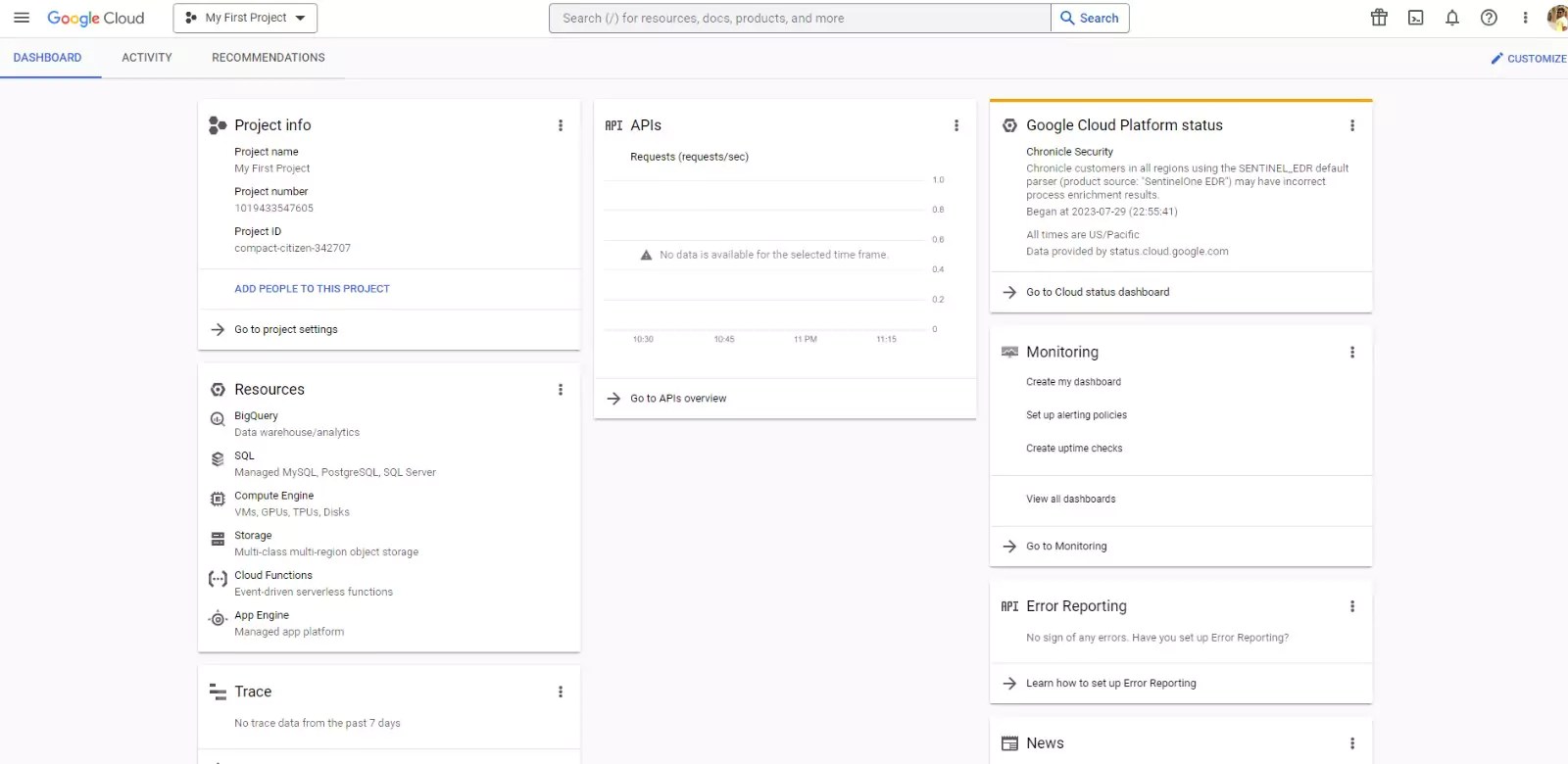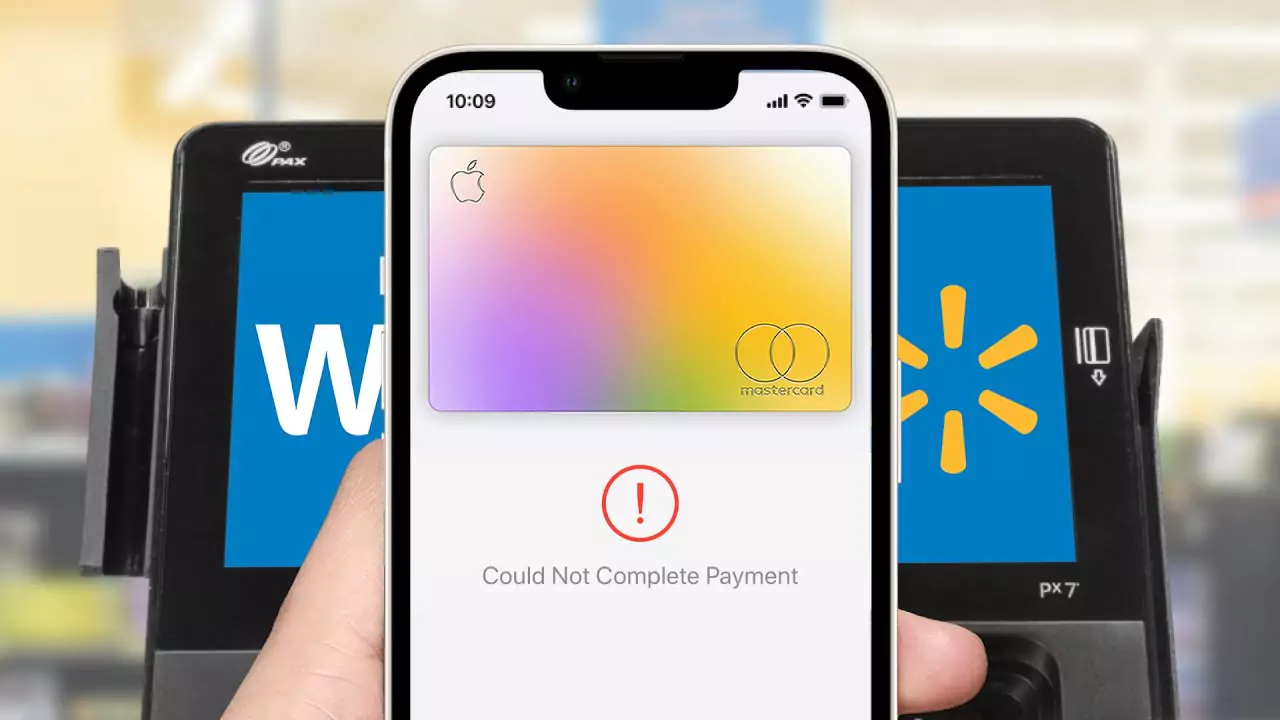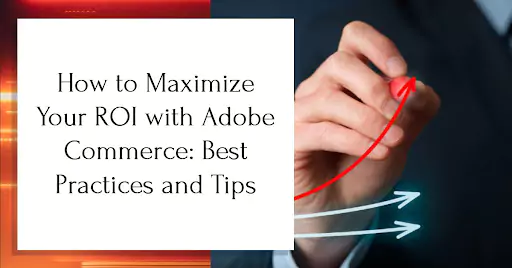Google Gmail is a free web-based email service created by Google. It provides customers with a simple interface, excellent search capabilities, and 15GB of free storage space. Gmail is also noted for its advanced security measures, such as two-factor authentication and spam filtering.
Gmail is now offered for businesses and organisations as part of Google Workspace, which includes additional capabilities such as custom email domains, stronger security controls, and shared calendars. Google Workspace, which is used by millions of businesses worldwide, is designed to help teams interact more effectively and securely.
Types Of Email Accounts
There are various types of email accounts available for different purposes, including personal, professional, educational, and temporary email accounts.
- Personal email accounts: are free and offered by providers such as Gmail, Yahoo Mail, and Outlook.com.
- Professional email accounts: use a custom domain name, commonly used by businesses and organizations to establish a professional appearance and gain customer trust. An example of a professional email account is Google Workspace email.
- Educational email accounts: are provided by educational institutions for academic communication.
- Temporary email address: are used for short-term purposes such as accessing a website or service. Choosing the right email address type depends on individual needs and preferences, but businesses and organizations can benefit from professional email accounts such as Google Workspace email, which offer additional features and benefits.
What Are Email Clients?
Email clients are software applications that allow users to manage their email accounts, including composing, sending, receiving, and organizing emails.
If you have a Google Workspace account, you can access your email through various email clients or webmail interfaces, such as the Gmail web interface or a third-party email client like Microsoft Outlook.
These email clients often come with additional features like calendar integration, task management, and contact management, making them a useful tool for managing both personal and professional email communication, particularly for those with a Gmail Workspace account.
What Is A Webmail?
Webmail is a way to access your email account through a website instead of a software program. It lets you check your email from any device with an internet connection, without needing to install anything.
Gmail Workspace is a popular webmail service that is easy to use and comes with many benefits, including spam filtering, virus protection, and lots of storage space. If you have a Gmail Workspace free account, you get up to 15 GB of storage and access to other useful tools like Google Drive and Calendar.
Webmail is a great option for people who want to check their email from different devices or on the go without needing to download or set up any software.
Read More: How to Convert YouTube Videos to MP3 on iPhone
Best Gmail Alternatives
There are several alternatives to Gmail that offer similar features and benefits, including:
- Outlook: Microsoft’s email service provides excellent integration with other Microsoft Office applications and a clean, easy-to-use interface.
- ProtonMail: A secure email service that offers end-to-end encryption and privacy features, ideal for those concerned with online security.
- Zoho Mail: A business-oriented email service that offers custom domains and advanced features such as task management and CRM integration.
- FastMail: A reliable email service that offers custom domains, email aliases, and advanced filtering options.
- Mailbox.org: A privacy-focused email service that offers encrypted communication and cloud storage.
For those who want a Gmail-like experience with a custom domain, Google Workspace offers a professional email service that allows users to use their own domain name with the familiar Gmail interface and features. However, it comes with a monthly fee and may not be ideal for personal use.
How to Use Google Workspace to Create a Professional Email Address
To create a professional email address with Google Workspace, follow these steps:
- Go to the Google Workspace website and select the plan that best suits your needs.
- Choose a domain name for your email address. You can either use an existing domain name or purchase a new one through Google.
- Create a new user account in the Google Workspace admin console and choose a username for your email address.
- Set up your email address by adding your desired display name and choosing a strong password.
- Customize your email settings by configuring your inbox, setting up filters, and enabling features such as auto-reply and forwarding.
Start using your new professional email address by accessing it through the Gmail web interface or a third-party email client. You can also access additional Google Workspace tools and features such as Google Drive, Calendar, and Docs.
What Should You Consider When Choosing an Email Platform?
There are various variables to consider when selecting an email platform to ensure that you select the best option for your business. The purpose of your email communication is a crucial consideration. If you only use email for personal purposes, a free email service like Gmail may suffice. If you use email for business, a professional email service like Google Workspace might be a better option.
Another element to examine is the email platform’s features and functions. Gmail, for example, provides fundamental functions such as email organization and spam filtering, but Google Workspace offers sophisticated features like as custom domains, calendar integration, and team collaboration tools.
Another key factor to consider when selecting an email platform is security. To maintain the security of your email data, look for features such as two-factor authentication, end-to-end encryption, and regular security updates.
The ease of use and interoperability with other tools and applications are also critical considerations. Switching from Gmail to Google Workspace, for example, can provide a seamless experience and streamline your productivity if you are already using other Google applications such as Google Drive or Google Calendar. Overall, when selecting an email platform, consider your needs, the features available, security, ease of use, and compatibility with other tools. For a more professional and feature-rich email experience, consider switching from Gmail to Google Workspace.