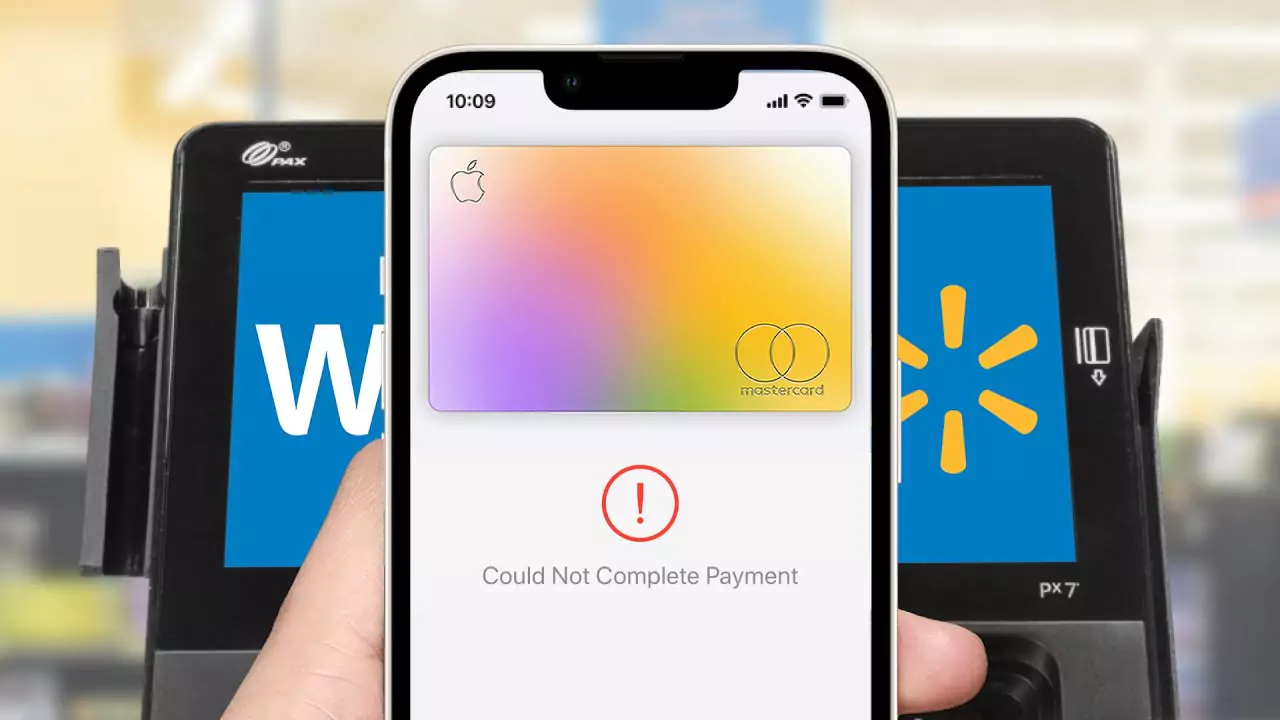Mobile payments have become increasingly popular in recent years, with many retailers adopting the technology to provide customers with a convenient and secure payment option. Among the various mobile payment options available, Apple Pay has emerged as a popular choice for iPhone users. However, with a large number of retail chains and stores operating across the United States, it can be difficult to keep track of which merchants accept mobile payments and which do not. In this article, we’ll take a closer look at Walmart’s payment policy and answer the question: does Walmart take Apple Pay?
Understanding Mobile Payments and Apple Pay
Before delving into Walmart’s payment policy, it’s important to understand what mobile payments are and how Apple Pay works. Mobile payments refer to any transaction made using a mobile device, such as a smartphone or tablet, as the payment method. This can include various payment options such as digital wallets, contactless payments, and mobile banking apps. Apple Pay, specifically, is a digital wallet service that allows users to make payments using their iPhone, iPad, or Apple Watch. Users can add their credit or debit card information to the app, and then simply hold their device near a compatible payment terminal to complete the transaction.
Walmart’s Payment Policy
So, now that we have a basic understanding of mobile payments and Apple Pay, let’s take a closer look at Walmart’s payment policy. Walmart is one of the largest retail chains in the world, with over 11,000 stores in 27 countries. The company is known for its low prices and wide range of products, from groceries to electronics. However, when it comes to mobile payments, Walmart has taken a somewhat different approach than many other retailers.
While Walmart does accept mobile payments, including options such as Samsung Pay and Google Wallet, the company has chosen not to accept Apple Pay. In fact, Walmart was part of a group of retailers that developed a competing mobile payment service, called CurrentC, which launched in 2015. However, the CurrentC service was ultimately not successful, and Walmart has since shifted its focus to other payment options.
Why Doesn’t Walmart Accept Apple Pay?
The question of why Walmart doesn’t accept Apple Pay is a complex one. There are a few factors that likely played a role in the company’s decision. One major factor is cost. Accepting mobile payments, including Apple Pay, requires retailers to invest in new payment terminals and other technology. Walmart has likely determined that the cost of implementing Apple Pay across all of its stores would be too high.
Another factor is competition. As mentioned earlier, Walmart was part of a group of retailers that developed the CurrentC mobile payment service. The company likely sees Apple Pay as a direct competitor to its own payment solution, and therefore has chosen not to support it.
Finally, there is also the issue of data privacy. Walmart has been vocal about its concerns over data privacy and security, particularly when it comes to mobile payments. The company has stated that it wants to ensure that any mobile payment solution it supports is fully secure and protects customers’ personal information.
Read More: How Late is the Closest Grocery Store Open
Alternatives to Apple Pay at Walmart
So, if you’re shopping at Walmart and want to use a mobile payment option, what are your alternatives? As mentioned earlier, Walmart does accept a range of mobile payment options, including Samsung Pay and Google Wallet. Additionally, the company has its own mobile payment app, called Walmart Pay. This app allows users to make payments using their smartphone, as well as to store and redeem digital coupons and receipts.
How to use Walmart Pay on iPhone?
If you have an iPhone and want to use Walmart Pay, the process is relatively straightforward. Here are the steps to use Walmart Pay on an iPhone:
1. Download the Walmart app: If you haven’t already done so, download the Walmart app from the App Store.
2 Sign in or create an account: Once you have the Walmart app installed, sign in to your existing Walmart account or create a new one if you don’t already have one.
3 Add a payment method: Once you’re logged in to the app, tap on the “Account” tab at the bottom of the screen, then select “Payment Methods.” From here, you can add a credit or debit card to use with Walmart Pay.
4 Open Walmart Pay: When you’re ready to make a purchase at Walmart, open the Walmart app and tap on the “Services” tab at the bottom of the screen. From here, select “Walmart Pay” and then follow the prompts to activate the feature.
5 Complete your transaction: To pay with Walmart Pay, simply hold your iPhone near the payment terminal at the checkout counter. The app will automatically scan the QR code displayed on the terminal, and your payment will be processed.
Overall, using Walmart Pay on an iPhone is a quick and easy way to make purchases at Walmart. By adding your payment information to the app ahead of time, you can enjoy a seamless checkout experience without having to fumble with cash or credit cards.
Conclusion
In conclusion, while Walmart does not accept Apple Pay, the company does offer a range of other mobile payment options for customers. As mobile payments continue to grow in popularity, it’s likely that we’ll see more retailers adopt these payment options in the future.