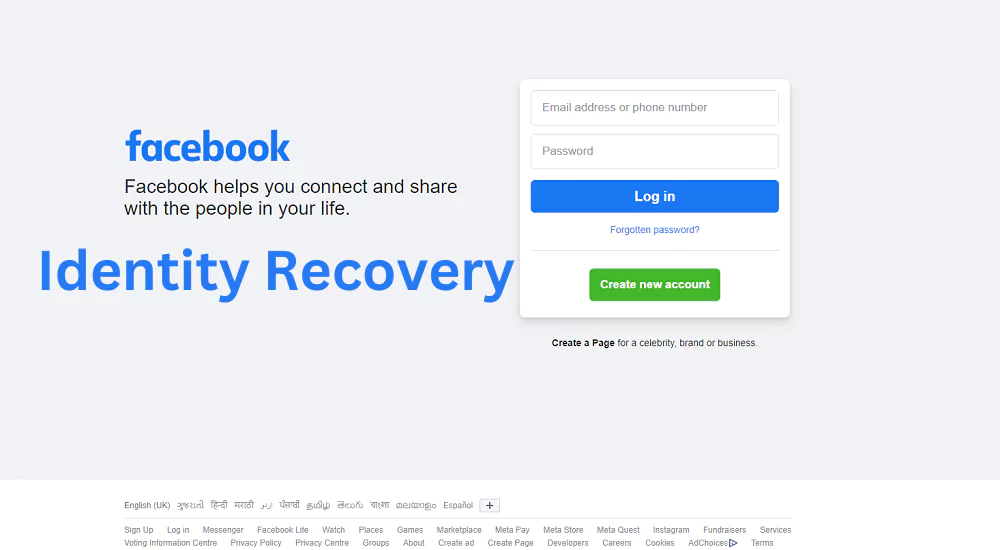Facebook has become a vital part of our lives, connecting us with friends, family, and various online communities. However, forgetting your Facebook password can be a frustrating experience, especially when you want to regain access to your account. Fortunately, Facebook offers several methods for identity recovery without relying solely on a password. In this article, we will explore the various ways to recover your Facebook login identity without a password.
Facebook Login Identity Recovery
Losing access to your Facebook account can happen to anyone, but it doesn’t have to be a permanent issue. By following the methods outlined below, you can regain control of your Facebook login identity even without your password.
Using the “Forgot Password” Feature
To recover your Facebook login identity, start by clicking on the “Forgot Password” link on the login page. Facebook will guide you through a series of steps to verify your identity and reset your password. This may involve answering security questions or providing additional information linked to your account.
Recovering via Trusted Contacts
If you have trusted contacts on your Facebook account, you can ask them for assistance in recovering your login identity. Facebook allows you to select three to five trusted contacts who can provide you with a recovery code to regain access to your account.
Using your Registered Email Address
Another option for identity recovery is to use your registered email address. If you can still access the email linked to your Facebook profile, you can request a password reset email. Facebook will send a unique link to your email address, enabling you to set a new password and regain control of your account.
Verifying with a Phone Number
If you’ve added your phone number to your Facebook account, you can opt to recover your identity using this method. Facebook will send a verification code to your registered phone number, which you can enter on the login page. Once verified, you will be prompted to create a new password.
Two-Factor Authentication (2FA)
Enabling two-factor authentication adds an extra layer of security to your Facebook account. If you have set up 2FA, you can use it to recover your login identity. This may include entering a recovery code from an authentication app or receiving a code via SMS to your registered phone number.
Reporting a Hacked Account
If you think your Facebook account was hacked and you can’t access it, report the issue to Facebook. Provide as much information as possible through the appropriate channels to seek assistance from their support team and recover your account.
Conclusion
Forgetting your Facebook password doesn’t have to be a permanent roadblock. Follow the methods in this article to recover your Facebook login without relying solely on a password. Use available recovery options like “Forgot Password,” trusted contacts, registered email, phone number, two-factor authentication, or reporting a hacked account. Regain control of your Facebook account and stay connected with your online community.
FAQs
Yes, Facebook provides various methods for identity recovery without solely relying on a password. You can use the “Forgot Password” feature, contact trusted contacts, use your registered email or phone number, enable two-factor authentication, or report a hacked account.
If you can’t access your registered email or phone number, contact Facebook’s support team through their Help Center. They may ask for additional information to verify your identity and assist you in recovering your account.
To enable two-factor authentication on Facebook, go to your account settings and select the Security and Login tab. From there, you can set up two-factor authentication using an authentication app or your phone number.
Yes, you can report a hacked account to Facebook and seek assistance from their support team to recover your account. Provide as much information as possible to increase your chances of successful recovery.
To secure your Facebook account, use a strong and unique password, enable two-factor authentication, avoid suspicious links and downloads, and regularly check your account’s security settings.