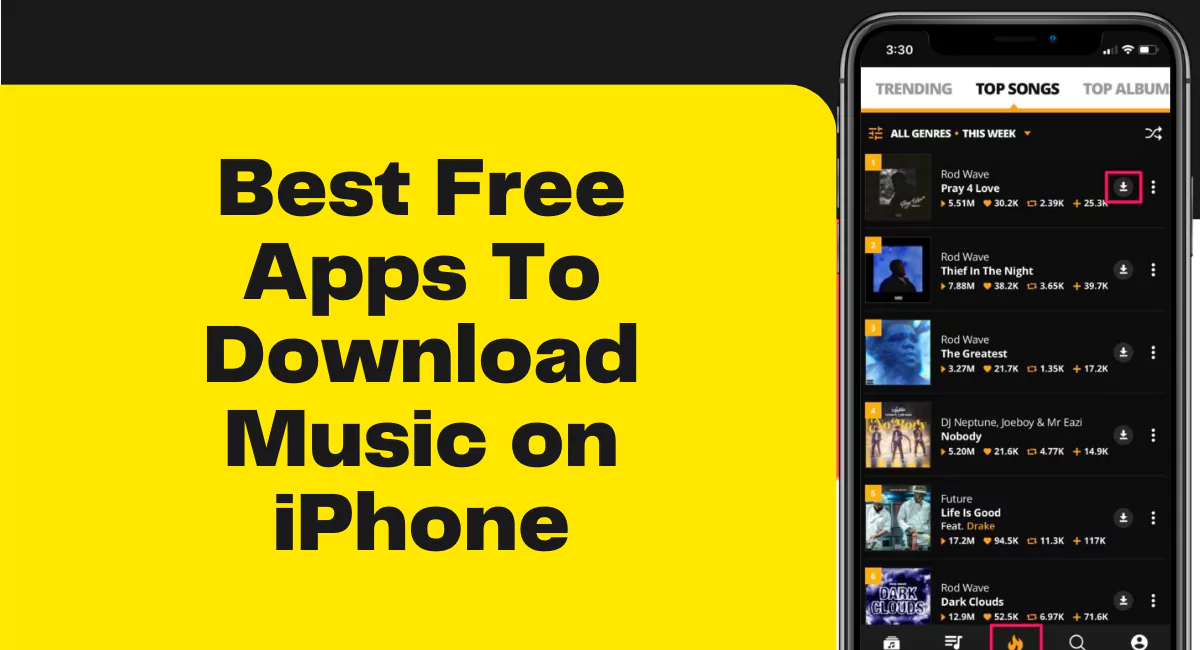Are you tired of getting lost in unfamiliar places? Or perhaps, you’re looking for a way to enhance your business’s location-based services? Look no further than the Google Maps Platform API.
This powerful tool allows developers to integrate custom mapping and location data into their applications. Whether you need driving directions, search results based on geography, or even augmented reality experiences, the Google Maps API Platform has got you covered.
In this blog post, we’ll take a closer look at what this platform is all about and how you can get started using it today!
What is the Google Maps Platform API?
The Google Map API Platform is a suite of tools and services that enable developers to add maps, location search, directions, and other geographic functionality to their applications. This platform includes APIs for web-based mapping applications as well as those that can be used in mobile apps.
One of the main features of the Google API Platform is its ability to provide real-time traffic updates and driving directions. With this feature, users can quickly find the best route to take based on current traffic conditions. With the help of this feature, users may get search for any Los Angeles CA Zip Code & get results in a few seconds.
In addition, this platform allows developers to create custom markers and overlays on their maps, which can help enhance user experiences with rich visuals.
Another key component of the Google Maps Platform is its support for geocoding – i.e., converting addresses or place names into latitude/longitude coordinates that can be displayed on a map. This feature enables businesses to incorporate location-based searches into their apps more easily.
The Google Maps Platform API offers an array of powerful tools for developing location-based services across platforms. Whether you’re creating a mobile application or building a comprehensive mapping solution for your business’s website, this platform has everything you need!
Getting Started with the Google API Platform For Maps
Getting started with the Google Maps Platform is a straightforward process. First, you need to sign up for a Google Cloud account if you don’t already have one. Once you’re signed in, navigate to the Google Maps Platform page and select the ‘Get Started’ button.
Next, choose which APIs you want to use based on your needs. You can select from maps, routes, or places APIs depending on what kind of functionality you require.
After selecting your APIs, set up billing information by entering your credit card details and creating a billing account. Don’t worry; there are free trial credits available that allow new users to explore the platform without any charges initially.
Once everything is set up correctly, it’s time to start integrating the API into your application using your preferred programming language and tools. The documentation provided by Google includes tutorials and code examples tailored for different platforms such as Android SDK or iOS.
Getting started with the Google Maps Platform API is an easy process that requires following some simple steps before diving into its vast potential functionalities!
The Different Types of APIs
The Google Platform API offers different types of APIs that cater to various use cases and needs. One type is the Maps JavaScript API, which allows developers to embed maps into their websites or applications using JavaScript. This API also provides features such as markers, geocoding, and directions.
Another type is the Places API, which enables users to search for places based on specific criteria like name or location. It also allows developers to add details about a place and display user reviews.
For those who need more advanced functionality, there’s the Routes API. This API lets users calculate routes between two or more locations while taking into account factors like traffic conditions and mode of transportation.
There’s the Geolocation API, which determines a device’s location through signals from Wi-Fi access points and cell towers in addition to GPS data.
Each type of Google Maps Platform API has its own set of capabilities that can be combined with other APIs for even greater functionality in developing web-based applications.
Google Maps Platform Pricing
Google Maps Platform Pricing can be overwhelming, especially if you’re new to the platform. However, Google offers a flexible pricing plan that allows developers to pay only for what they use.
The pricing structure is based on two components: usage and products. Usage refers to the number of requests made by your application, while products refer to the specific APIs used in your application.
For example, if you’re using Google Maps Directions API and Geocoding API in your application, then you’ll be charged separately for each product based on its usage.
One thing to note is that there are free allowances available per month for certain APIs such as Maps JavaScript API or Places Library. This means that developers can test their applications without incurring any costs until they exceed these limits.
Developers also have access to a billing dashboard where they can monitor their costs and set up budget alerts. This helps them prevent unexpected expenses and stay within budget.
Google Maps Platform API Pricing may seem complex at first glance but with careful monitoring of usage and cost management tools, it’s possible to keep costs under control while still getting all the benefits of this powerful toolset.
Google Maps Platform API Support
Whether you are a developer or a business owner, having access to reliable support for the Google API Platform is essential. Fortunately, Google offers several options for technical assistance and customer support.
One of the main sources of support is through the official documentation provided by Google. The documentation includes step-by-step guides, reference materials, and code samples that cover all aspects of using the platform.
In addition to this self-help option, developers can also seek assistance from an extensive community of experts on forums such as Stack Overflow. Here they can ask questions and find solutions to common issues with API integration.
For businesses that require more personalized attention, Google offers paid support plans that provide direct access to expert engineers who can help troubleshoot any issues in real-time.
There are many resources available for those seeking support with the Google Maps Platform API. Whether it’s through online communities or direct contact with technical experts, users can be confident that their needs will be met promptly and effectively.
Is Google Maps Platform API Free?
One question that often comes up when talking about the Google Maps Platform API is whether it is free to use. The answer, unfortunately, is not a straightforward one.
Google offers developers a number of different pricing options for using their API, including a limited free tier that allows for up to 28,000 map loads per month and up to 40,000 direction calls per month. However, anything beyond those numbers will require payment.
It’s important to note that even within the free tier there are usage limits on certain features such as geocoding and places requests which may incur additional charges if exceeded.
For larger businesses or more intensive use cases, paid plans become necessary – ranging from $200/month for moderate usage to customized enterprise solutions with higher levels of support and customization.
Ultimately whether or not the Google Maps Platform is “free” depends on your specific needs and how much you’re willing to pay for additional features or increased usage limits.
Is Google Maps API a REST API?
In summary, the Google Maps API is a powerful tool for businesses & developers to integrate maps, location search, & other related functionalities into their applications. With different types of APIs available, users can choose the best one that suits their needs.
Google Maps API Platform pricing varies depending on usage and features required. However, there are free credits available every month for small-scale usage.
Users also have access to extensive documentation and support from Google in case they run into any issues while using the platform.
Answering the question “Is Google Maps API a REST API?”, yes it is! REST stands for Representational State Transfer which is an architectural pattern used for web services development. The Google Maps Platform uses this architecture model to allow developers to interact with its services over HTTP protocols.
It’s no surprise that thousands of businesses worldwide rely on this service daily to power their applications’ mapping functionality.