Best Photo Editing Apps for iPhone Free
In today’s digital age, where smartphones have become an integral part of our lives, capturing stunning photos has become easier than ever before. With the rise of social media platforms like Instagram and Facebook, everyone wants their photos to stand out and leave a lasting impression. Fortunately, there is a wide range of photo editing apps available for iPhone users, and the best part is that many of them are free! In this article, we will explore the best iPhone photography apps, empowering you to unleash your creativity and transform your ordinary photos into extraordinary masterpieces.
Why Photo Editing Apps Matter
In a world where visual content has a significant impact, photo editing apps have emerged as a necessity. These apps allow you to enhance your images, correct imperfections, apply filters and unleash your artistic side. With the free photo editing apps for iPhone, you can elevate your photography game without spending a fortune on expensive software or equipment. Let’s dive into the top contenders that will enable you to transform your photos with a few taps on your iPhone screen.
Adobe Photoshop Express Photo Editor
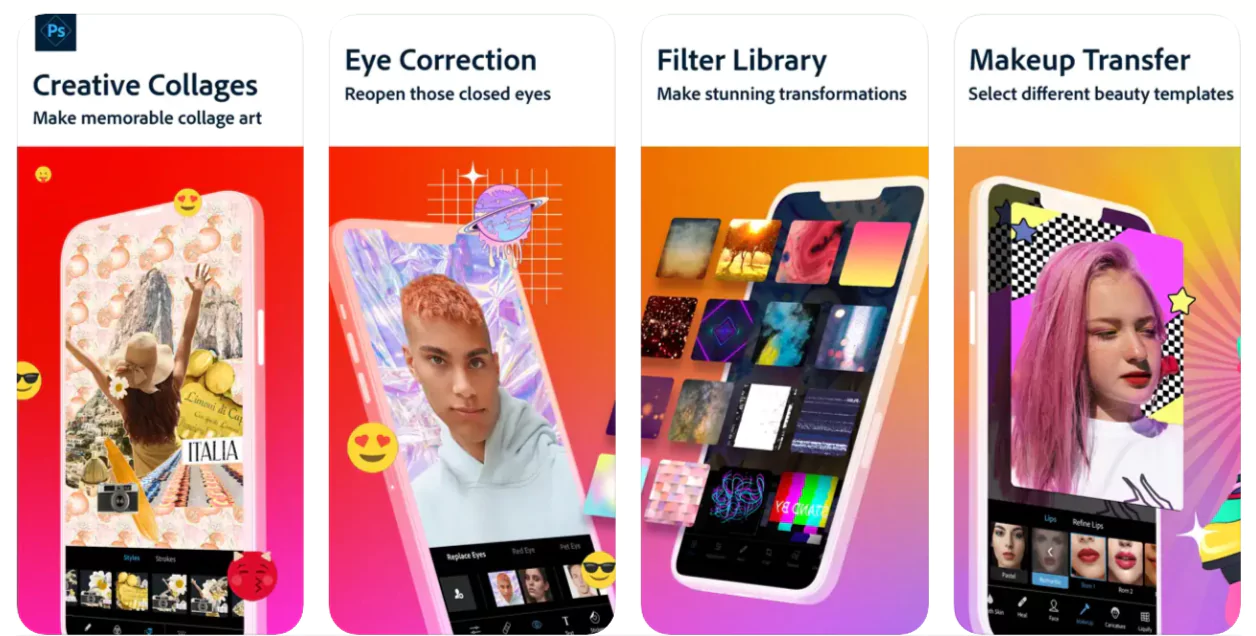
When it comes to photo editing, Adobe Photoshop is a free picture-editing app for iPhones. While the full version of Photoshop comes with a subscription fee, Adobe Photoshop Express offers a free and simplified version for iPhone users. With this app, you can perform basic edits like cropping, straightening, and rotating, as well as apply filters and adjust exposure, saturation, and contrast. Additionally, Photoshop Express provides a variety of artistic effects to add a touch of uniqueness to your photos.
Download
Snapseed
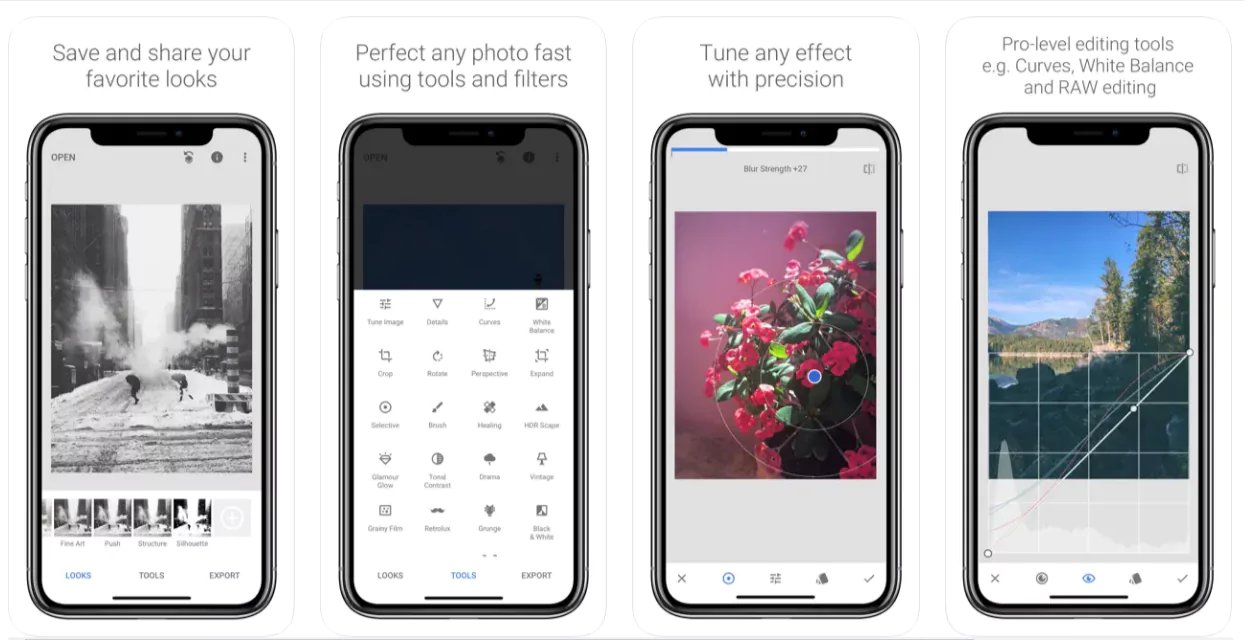
Snapseed, developed by Google, is a powerful photo editing app that provides a comprehensive set of tools and filters to enhance your images. Whether you want to tweak the brightness, adjust the colors, or apply selective edits, Snapseed offers a user-friendly interface that allows you to achieve professional-looking results effortlessly. With its advanced features like Healing, Glamour Glow, and Double Exposure, you can take your creativity to new heights and impress your audience.
Download
VSCO: Photo & Video Editor
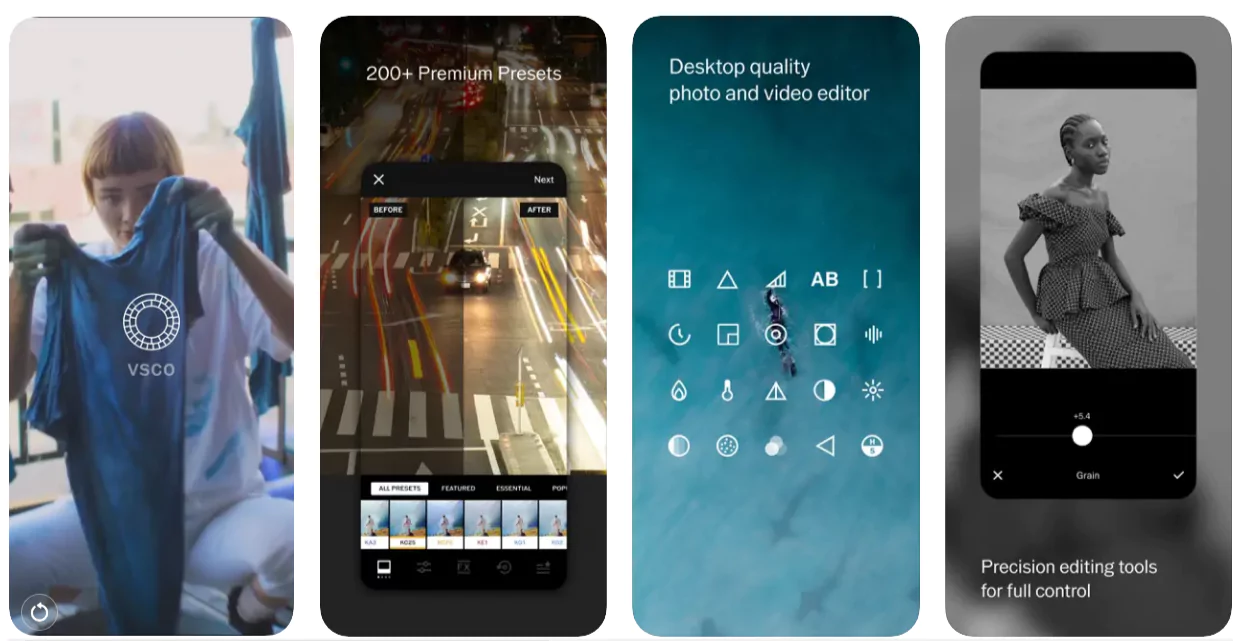
VSCO has gained immense popularity among photography enthusiasts due to its stunning filters and elegant editing tools. This app not only offers a wide range of presets but also allows you to fine-tune each parameter to match your unique style. With VSCO, you can adjust exposure, temperature, contrast, and more, and experiment with film-inspired effects to create a distinctive look for your photos. Furthermore, VSCO provides a creative community where you can share your edited images and get inspired by others.
Download
Pixlr – Photo Collages, Effect
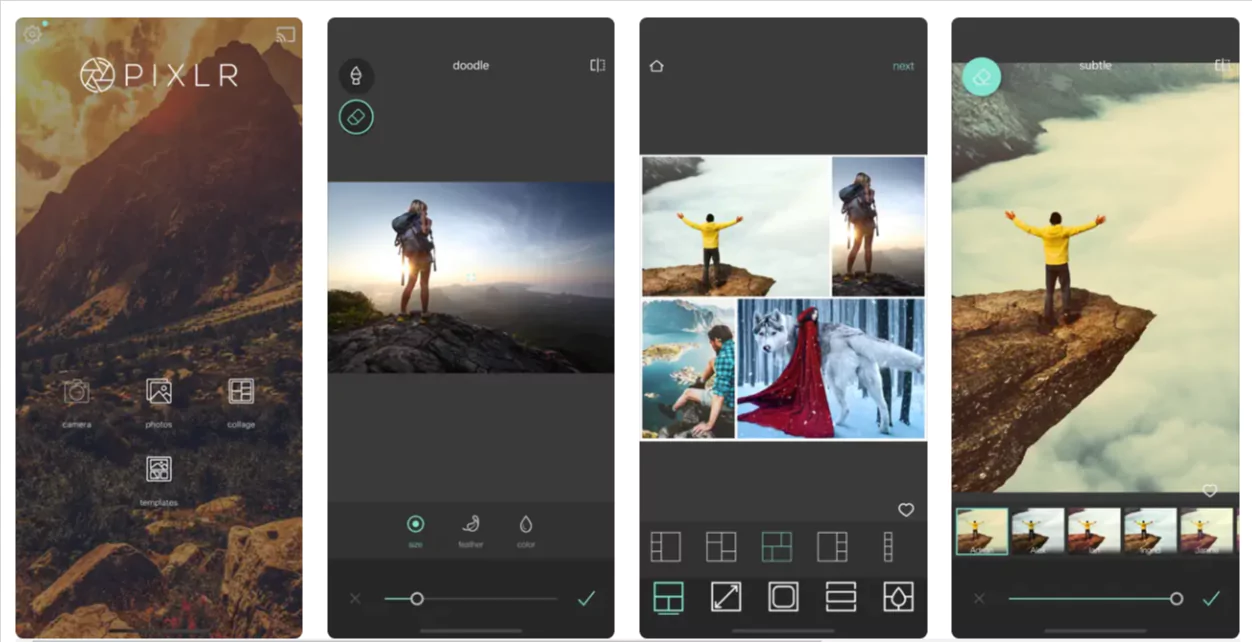
Pixlr is a versatile photo editing app that caters to both beginners and professionals. It offers an intuitive interface with a wide range of editing tools, including auto-fix, crop, and resize. Additionally, Pixlr provides an extensive collection of overlays, filters, and borders, allowing you to add artistic flair to your images. With its user-friendly features and real-time editing capabilities, Pixlr is an excellent choice for those seeking a free and powerful photo editing app for their iPhones.
Download
Fotor
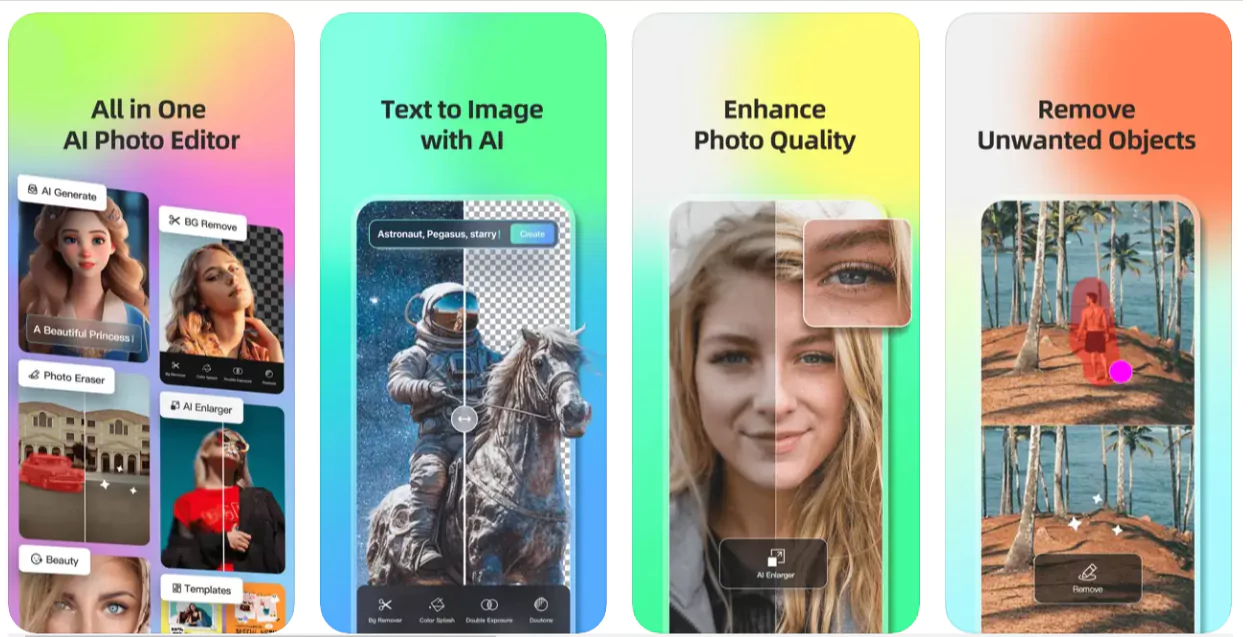
Fotor is a feature-packed photo editing app that combines powerful editing tools with an easy-to-use interface. With Fotor, you can enhance your photos with one-tap adjustments or dive deeper into advanced editing options. The app offers various features, including filters, effects, collage templates, and even a beauty retouching tool. Whether you’re a beginner or an experienced photographer, Fotor provides the tools you need to make your photos shine.
Download
Photoleap: AI Art Photo Editor
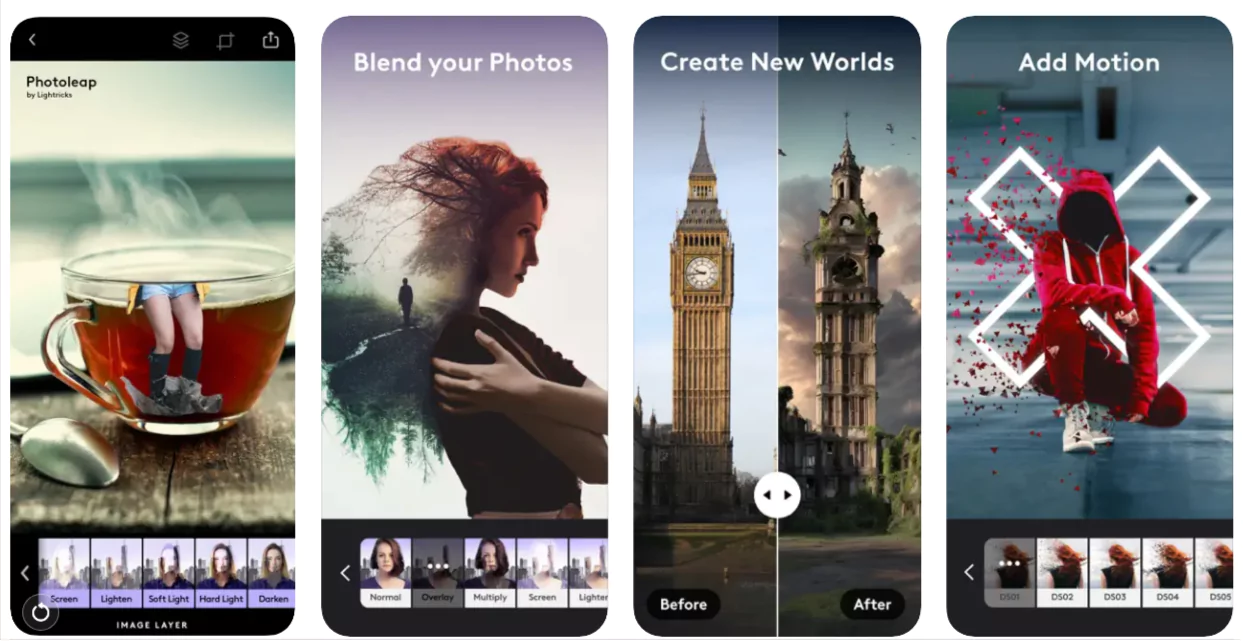
Photoleap is a cutting-edge iPhone app designed to transform your ordinary photos into extraordinary works of art. Powered by advanced artificial intelligence algorithms, this app offers a plethora of creative editing tools and effects to enhance your images with stunning artistic flair.
With Photoleap, you can unleash your inner artist and elevate your photography to new heights. Whether you’re a professional photographer or a casual smartphone user, this app provides a user-friendly interface that makes it easy to navigate and experiment with various editing options.
Download
Canva: Design, Photo & Video
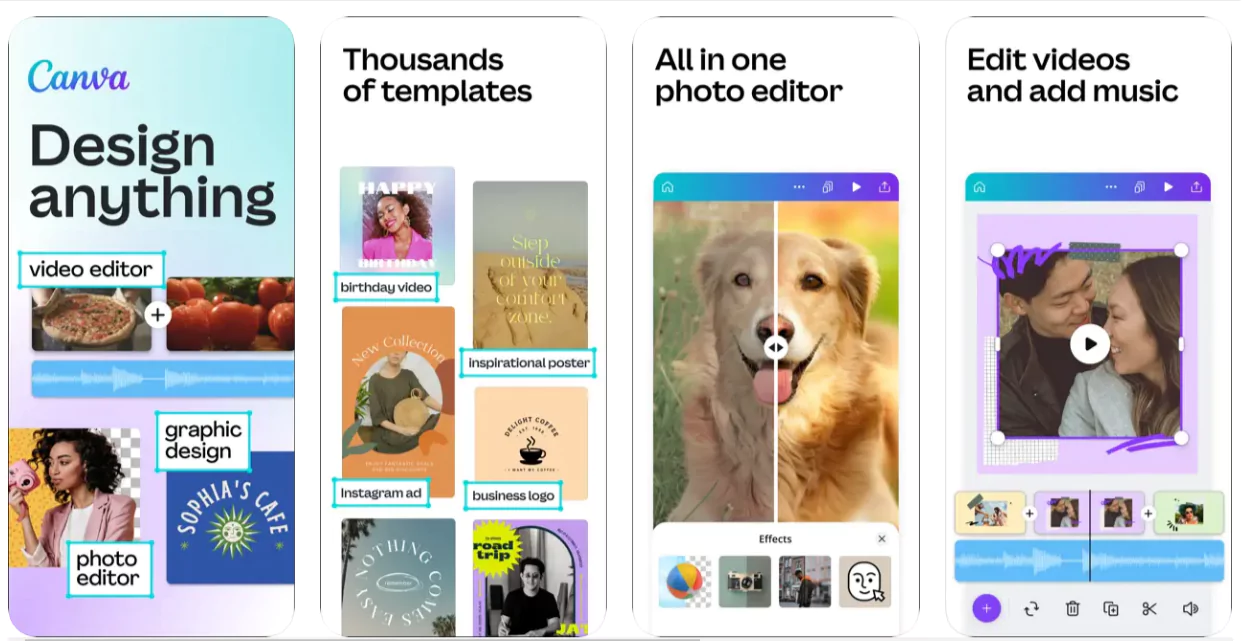
While Canva is primarily known as a graphic design tool, it also offers excellent photo editing capabilities. With Canva, you can transform your photos into professional-looking designs by adding text, graphics, and overlays. The app provides a vast collection of templates suitable for social media posts, invitations, posters, and more. Whether you’re an entrepreneur, blogger, or social media enthusiast, Canva is a versatile app that will help you create stunning visuals and elevate your online presence.
Download
Prisma: Photo Editor, Filters
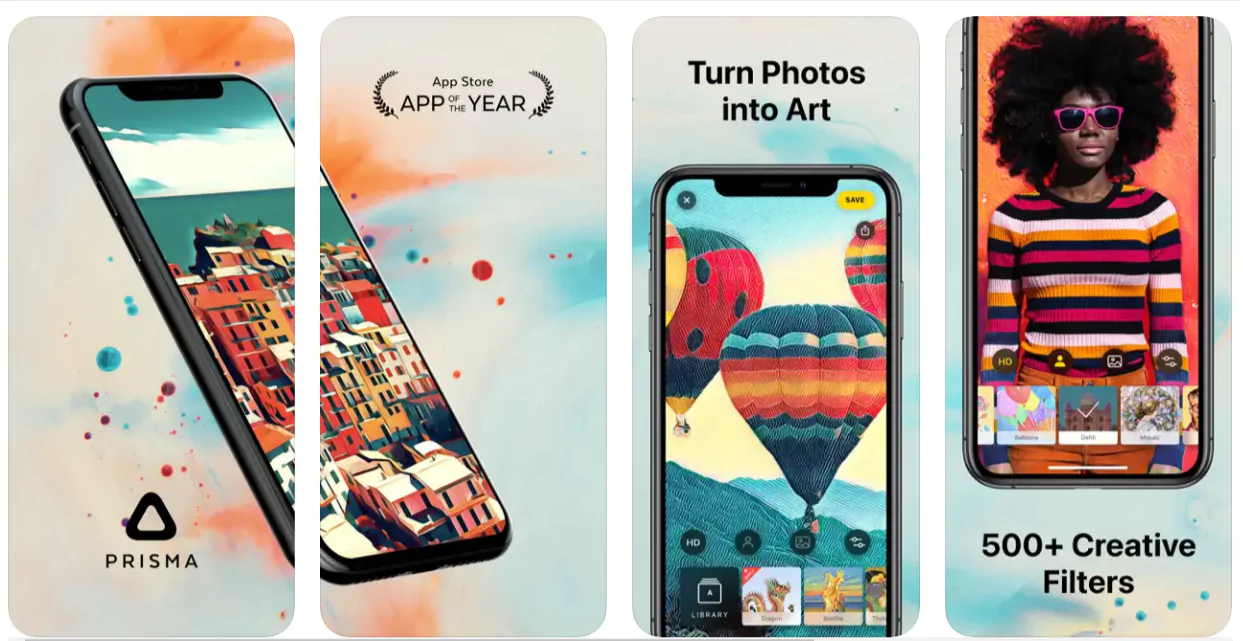
If you’re looking to give your photos a unique and artistic touch, Prisma Photo Editor is the perfect app for you. Using advanced AI algorithms, Prisma transforms your ordinary photos into stunning works of art inspired by famous artists and art styles. With its extensive collection of filters, you can recreate the look of Picasso, Van Gogh, and many other iconic artists with just a few taps. Prisma is a fantastic tool to unleash your creativity and add a touch of sophistication to your images.
Download
Afterlight – Photo Editor
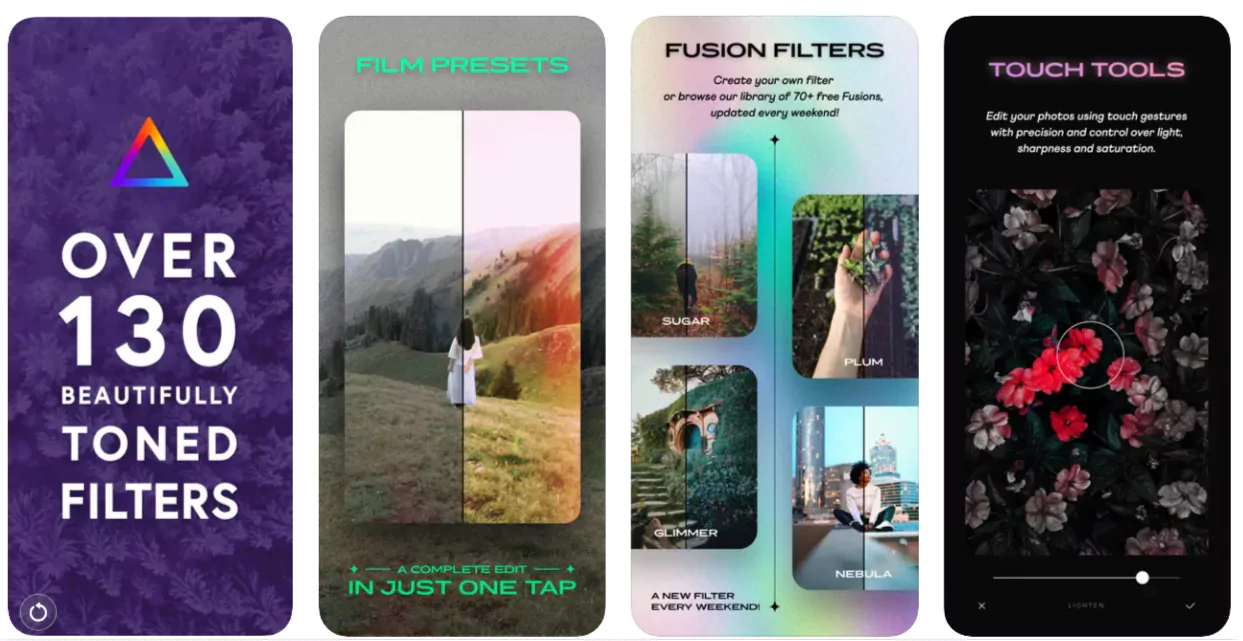
Afterlight is a user-friendly photo editing app that offers a wide range of features to enhance your images. From basic adjustments like exposure and contrast to advanced tools like curves and selective color, Afterlight provides the tools you need to bring out the best in your photos. The app also includes a robust collection of filters, textures, and frames to add creative effects to your images. With its simple yet powerful editing capabilities, Afterlight is a popular choice for iPhone users seeking a versatile editing app.
Download
InstaSize AI Photo Editor+Crop
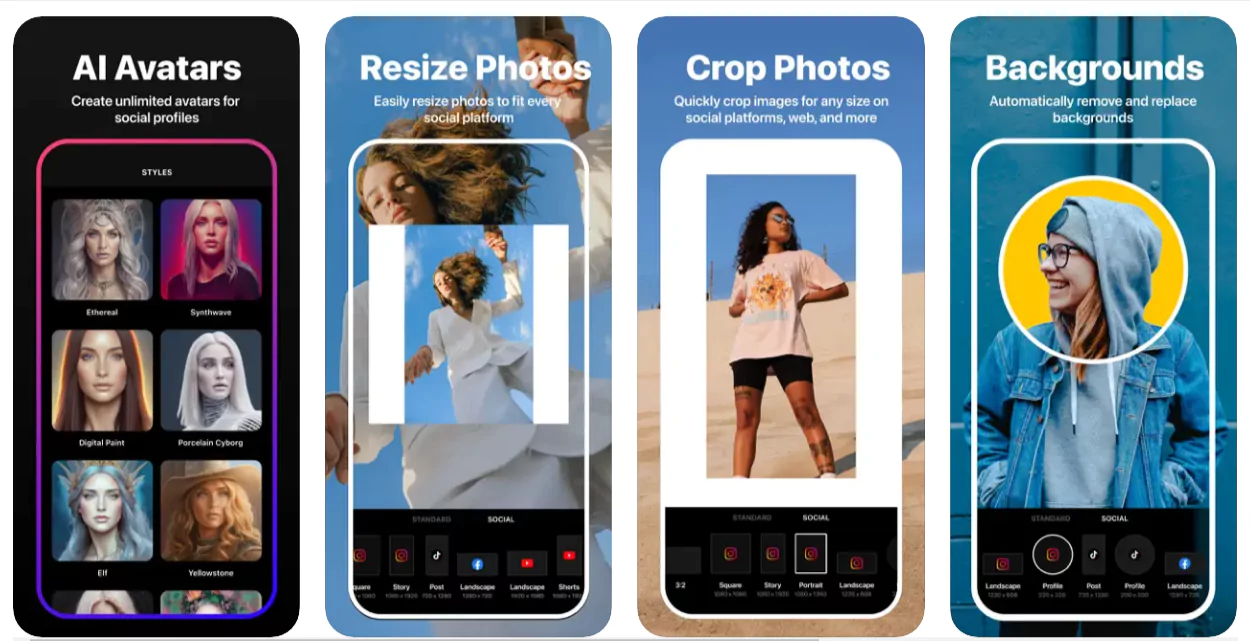
Instasize is a comprehensive photo editing app that caters to the needs of social media enthusiasts and content creators. With Instasize, you can resize your photos for various social media platforms, add filters and effects, create collages, and even design captivating Instagram stories. The app offers a diverse range of editing tools, including exposure, saturation, sharpening, and more, allowing you to customize your photos to perfection. Whether you’re an influencer, business owner, or simply passionate about sharing visually appealing content, Instasize has you covered.
Download
Frequently Asked Questions(FAQs)
Absolutely! While free photo editing apps may not offer the full range of features available in professional software, they can still deliver impressive results. The apps mentioned in this article provide powerful editing tools, filters, and effects that allow you to enhance your photos and give them a professional touch. With a bit of practice and experimentation, you can achieve stunning edits that rival those created with expensive software.
Yes, most of the photo editing apps mentioned in this article are designed with user-friendly interfaces, making them accessible to beginners. These apps often provide intuitive controls and offer guided tutorials or tips to help you navigate the editing process. Whether you’re a novice or an experienced photographer, you can easily learn the basics and start editing your photos with confidence.
Definitely! The free photo editor for iPhone offers a wide range of editing tools, from basic adjustments like brightness and contrast to advanced features like selective editing and masking. Whether you want to make simple enhancements or dive deeper into advanced editing techniques, these apps provide the necessary tools and functionalities to meet your needs. So, whether you’re a casual photographer or a professional, you can use these apps to elevate your photos to new heights.
Yes, many of these photo editing apps offer additional features beyond basic editing. For example, some apps provide collage-making capabilities, allowing you to combine multiple photos into a single composition. Others offer design tools to create graphics, posters, and social media posts. Moreover, some apps have built-in communities where you can share your edited images, discover inspiration, and even participate in photo challenges. These additional features add value to the apps and provide a more holistic experience for users.
Absolutely! Several photo editing apps mentioned in this article offer collage-making tools that enable you to combine multiple photos into a single layout. These tools often provide various templates, layouts, and customization options, allowing you to create visually appealing collages effortlessly. Whether you want to showcase your travel memories or tell a story through images, these apps make the process fun and straightforward.
While the focus of this article is on the best free iPhone photo editor, many of these apps are available for other devices as well. Most popular photo editing apps have versions compatible with Android devices, and some are even available for Windows and Mac computers. It’s always recommended to check the respective app stores or the official websites of the apps you’re interested in to see if they are available for your specific device.
Conclusion
With the edit photos on iPhone free, you no longer need to be a professional photographer to create stunning and captivating images. These apps offer a plethora of features, filters, and editing tools that allow you to enhance your photos, apply artistic effects, and unlock your creative potential. Whether you’re an amateur photographer, a social media enthusiast, or a content creator, these apps provide a user-friendly and accessible platform to transform your ordinary photos into extraordinary works of art.
So, grab your iPhone, download these apps, and embark on a journey of visual storytelling. Unleash your creativity, experiment with different editing techniques, and share your captivating photos with the world. Let these photo editing apps be your companions in the quest to create visually captivating images that leave a lasting impression.
Read More:





