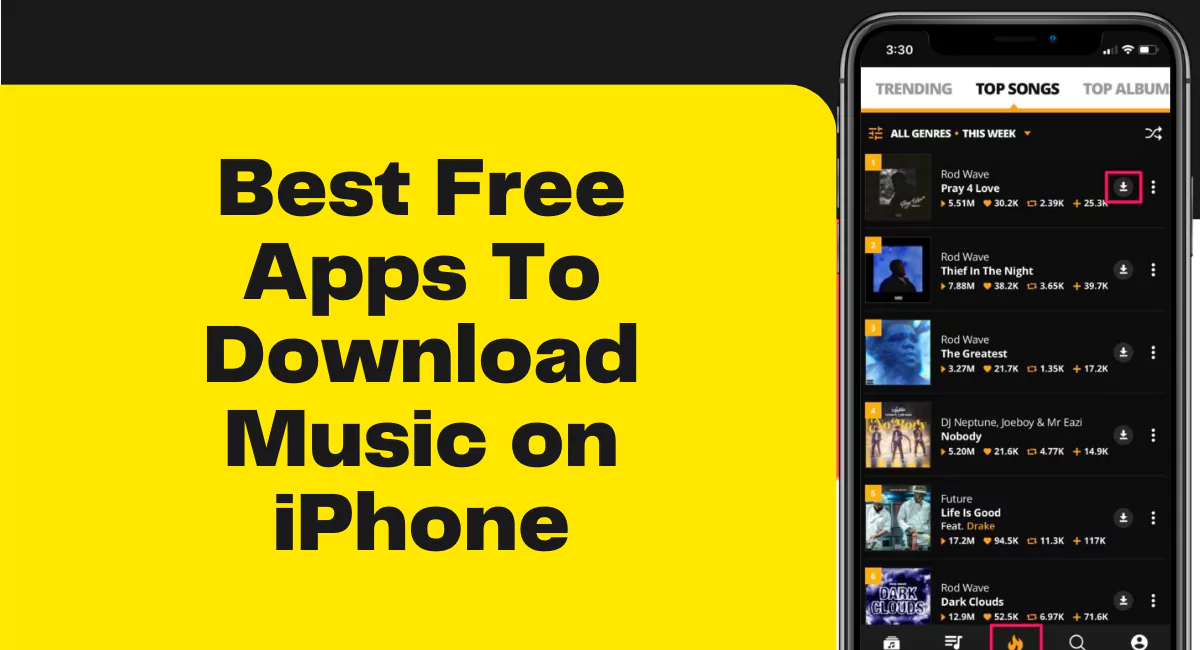Call recording applications are those that allow you to record both voice calls. You can set up automatic recordings for one or more persons with only a few clicks. These apps allow you to preserve an electronic record of your phone calls.
However, there are occasions when you may wish to retain a record of your talks so that you may refer to them later, whether it’s an essential discussion or a creative session with your business partner or colleagues. On the other hand, Apple does not include a call recording app with its iPhones since call recording is prohibited in many countries. However, if you want this functionality, numerous apps on the App Store can assist you with recording audio calls on your iPhone. Furthermore, choosing one, on the other hand, can be challenging due to the fact that they all claim to be able to do the same thing. Don’t worry! We’ve tested and compiled a list of your cellphone device’s top call recording applications.
10 Best Call Recording Apps for Android and iPhone
Here is the list of the best call recording apps for both android and iPhone. Following are the apps:
1. TapeACall Pro:
TapeACall is an iPhone app that allows you to record incoming and outgoing phone calls. It’s one of the greatest iPhone call recorder apps for transferring recordings to different devices.
Features of TapeACall Pro:
• You may record both incoming and outgoing calls with this iPhone call recording app.
• The amount of calls that can be recorded is unlimited.
• You may easily download recordings to your computer.
• SMS, Facebook, and Twitter all be used to send recordings to friends and family.
• The public has access to call recording rules.
• Push notifications are used to access the recording.
• Genuine people provide customer service.
2. Rev Call Recorder
Rev Call Recorder is a call recording app for the iPhone. It’s one of the greatest iPhone call recorders, recording both calls. For a small cost, this auto-call recording technology allows you to have your recordings transcribed by a skilled human transcriptionist.
Feature of Rev Call Recorder:
• Call recording is easy with this application.
• Your recordings can be freely shared and exported.
• It is one of the greatest apps for recording phone calls because it allows you to record calls indefinitely for free.
3. Automatic Call Recorder Pro
The greatest method for recording phone calls is Auto Call Recorder. It is one of the best call recording apps for Android phones that allows you to automatically record your calls while you are on the phone.
Features of Automatic Call Recorder Pro:
• This feature allows you to manage your files in a more advanced way.
• Every call, both incoming and outgoing, is recorded.
• It can be used to record all of your phone conversations.
• Play back audio recordings of conversations.
• Delete any previously recorded chats.
4. Truecaller
Truecaller is the best caller identification and spam filtering app available. It’s one of the greatest Android call recording apps for tracing down unknown callers, spam, and businesses. Moreover, to get a mobile app development agency, you have to search a bit and find an expert who meets all your desires.
Features of Truecaller:
• It helps you keep track of all of your correspondence.
• Transactional SMS can be used to pay bills or check your bank balance.
• Recordings are saved on your devices.
• This iPhone call recorder app makes keeping track of all your talks much easier.
5. Cube Call Recorder ACR App
Cube ACR is a call recorder with a comprehensive file explorer that allows users to manage, play, delete, and export recordings to other applications or devices. It is one of the best call recording apps available, allowing you to record every call automatically. As soon as the call starts, it starts recording the conversation.
Features of Cube Call Recorder ACR App:
• It helps you make a list of people you should always keep track of.
• You can record certain discussions if you want to.
• It helps you to retrieve essential calls by categorizing and filtering them quickly.
6. Just Press Record
One of the best call recording applications for iOS devices and accessories, such as iPhone, iPad, Apple Watch, and AirPods, is for its ease of use. On the other hand, users can also synchronize their recordings across all of their iOS devices. Automatic transcriptions with searchable texts are available, which can reduce the need for manual call logs while simultaneously improving access to individual conversations.
Features of Just Press Record:
• Just Press Record is the most iOS-friendly call recording app on this list, allowing you to record from your Apple Watch or AirPods in addition to mobile phones and tablets.
• Users can start recording using voice commands, such as asking Siri, without pressing any buttons. You can also make an unlimited number of audio files if necessary.
• Automatic transcriptions with searchable texts are included in Just Press Record, which supports over 30 languages.
7. Call Recorder
It’s one of the finest Android call recording apps because it lets you upload recordings to Dropbox, Evernote, and Google Drive.
Features of Call Recorder:
• Incoming and outgoing calls are tracked.
• Transfer all of your recordings to your new devices
• You may easily download recordings to your computer.
• This automatic call recorder tool allows you to record yourself in MP3 format.
• SMS, Facebook, and Twitter all be used to send recordings to friends and family.
• Play recordings in the background.
8. Google Voice:
Because of its broad platform compatibility, Google Voice is the finest overall call recording app, allowing users to access it via a web browser or an Android or iOS smartphone. Moreover, it also includes a basic phone system with a free local phone number as well as unlimited VoIP calls and texts.
Features of Google Voice:
• Help to store your call recording on Google Drive
• Both android and IOS can use this app to record calls.
• Best call management system that helps manage calls, texts, and voicemails.
9. Voice Recorder Pro
It is the free call recording app used to record audio for Android. These are the best app for recording high-quality voices.
Features of Voice Recorder Pro:
• It supports mono and stereo recording
• Live audio recording
• Feature of customizable recording folder
10. NoNotes:
NoNotes is among the game-changing call-recording apps that include a feature of transcribing the calls that have been recorded.
Features of NoNotes:
• It records the call from both sides, one who is calling and the one who is receiving
• Gives you the option of selecting which call you want to record.
• Provide you with the feature of deleting and adding notes.
• You can share files anywhere.
Some benefits of recording calls:
Recording calls benefits in some ways. Following are the ways call recording apps advantage:
• Call recording allows you to pinpoint which aspects of your operations and interactions are negatively impacting your company. For example, identify communication problems that lead to a drop in customer satisfaction. You can also see where bottlenecks are preventing you from giving customers timely solutions.
• Your CRM and other data systems will be compatible with the best call recording software. Allowing you to automatically save call information in the appropriate customer file is advantageous for businesses collecting customer information to give more personalized and relevant experiences.
• Monitoring call quality is one of the most common reasons for using call recording apps. You can utilize recorded calls to measure your customers’ overall happiness. Artificial intelligence systems can even anticipate sentiment in the present and the past.
Wrapping up:
Many business companies’ records are called for security purposes, so people can also save rerecording someone is blackmailing or making illegal phone calls. Moreover, you can develop your own app if you want to; you just need to choose the right developer.